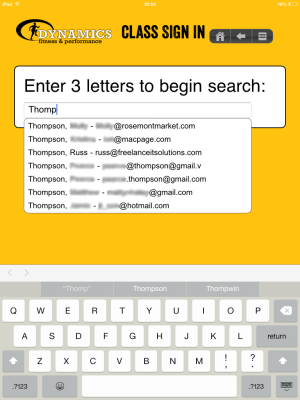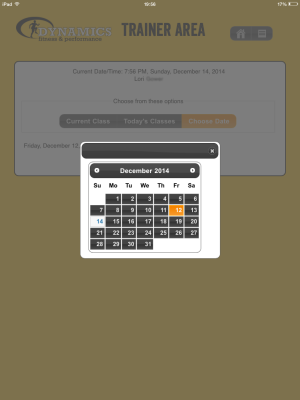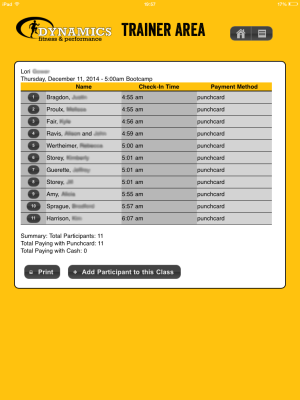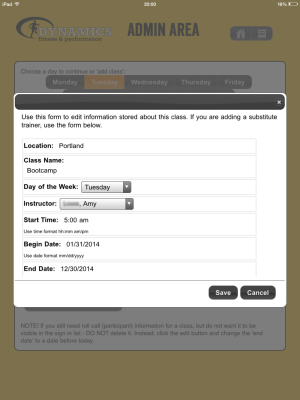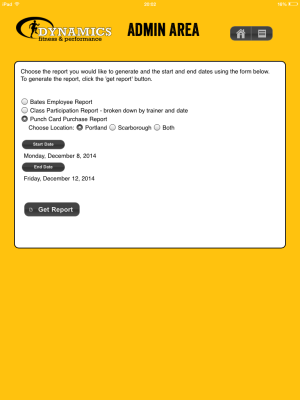Introduction to App - Splash Screen
Member Area
Trainer Area
Administrator Area
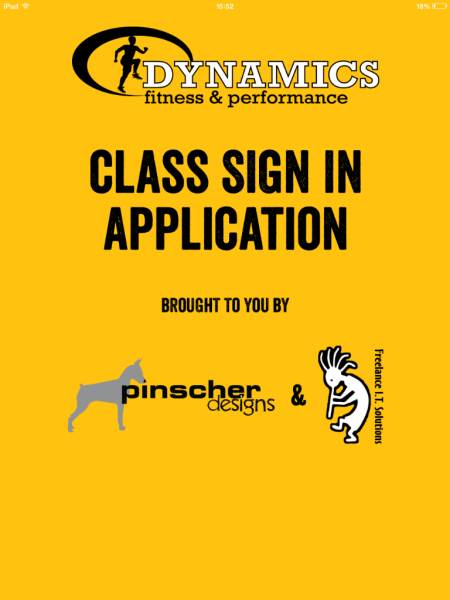
|
We worked on this project with Pinscher Designs for the end client, Dynamics Fitness in Maine. Pinscher Designs worked with the client to come up with mockups we used as a guide when creating the screens. The client, Dynamics Fitness had been using a paper trail process to keep track of classes and the participants in those classes. Gym goers could purchuse a number of classes at a time and enjoy a discount. Or they could pay for classes with cash. The system to keep track of classes used on the 'pre-purchase' plan was called, "punch cards" - similar to the old school lunch punch cards. This system was pron to errors at many steps of the process. The owner of Dynamics Fitness approched us with an idea that would solve the punch card system headaches. The owner's original criteria / functionality:
|
Member Area
|
The member area of the app includes a sign in section, a punch card purchuse section and a section for new gym goers to become members. This app is only available in the Dynamics Fitness gym locations. So members are provided with an area on the Dynamics Fitness website that allows them to securely login, check their punch card usage and purchuse additional punches. Members can also change profile and account data (for example, passwords). All the information is instantly synched between the app and the website. For more screen shots and a more detailed explaination of this section, please click here. (This will open a new window or tab. Use the 'dots' on the middle-right of the screen for navigation).
|
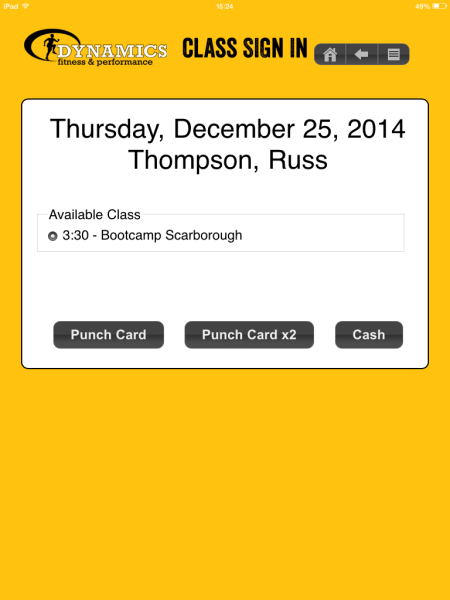
|
Trainer Area
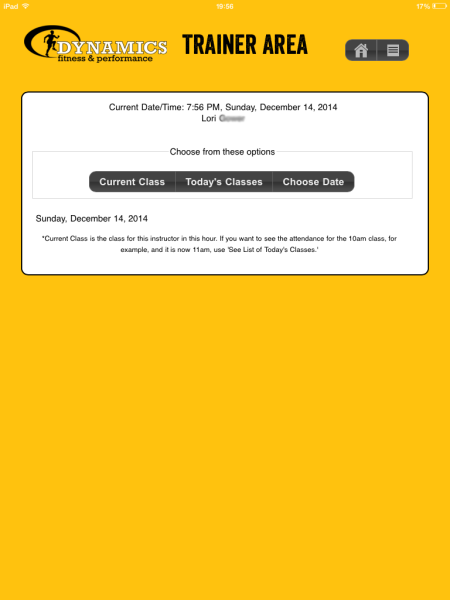
|
This is a password protected area of the application for trainers. In this area trainers can view and print lists of all participants in their classes. Trainers can also add participants from classes here. To allow for quick search, trainers can view their current class, all of the classes they are leading that day, or choose a day with a popup calendar. For more screen shots (larger screen shots) and more information about the functionality in this section, click here. (This will open a new window or tab. Use the 'dots' on the middle-right of the screen for navigation).
|
Administrator Area
|
In this password protected area, the administrator(s) can manage all parts of the app, as well as generate reports and export data for use in spreadsheet applications. For more screen shots (larger) and more information about all the functionality of this section, click here. (This will open a new window or tab. Use the 'dots' on the middle-right of the screen for navigation).
|
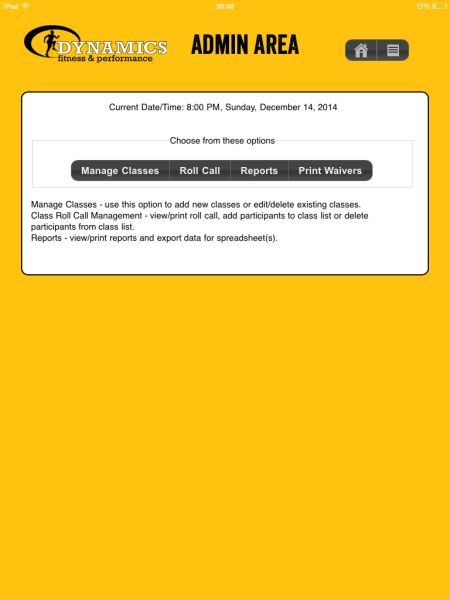
|